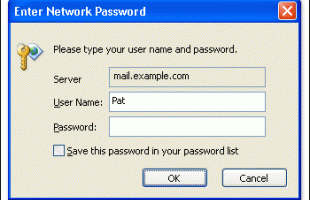
Very recently Windows Live Mail and early versions of Outlook (2007 and 2010) have become "persona non grata" on the internet. Long since discontinued, these applications have now been elevated to "unsafe" in the world of digital security and many email providers have begun the process of blocking them
I have just spent an hour on the phone on behalf of a client with the "support desk" of a well known communications company which I won't name but will refer to as "what I see above me"
Maybe I was unlucky but the "support desk" should probably know if their company has implemented this policy and instruct a customer what to do. I do feel if you're going to apply security measures that affect your end users to the extent that one of their primary communication systems will fail you should not only tell them but give them the sodding solution as well.. or at least alternatives!
Back to the problem
In the real world this manifests itself as a refusal to accept your password is correct. You can login ok through the browser and use webmail but when it comes to the Windows Live Mail or Outlook the annoying box requesting your password appears... and it gets worse. If you started getting the error with an old version of Outlook or Windows Live Mail and then decided to upgrade to Office 2016 or 2019 you might just experience the same situation. Sorry, but you've already been kicked out of the fold. The password you've set with online webmail will continue to work but if you try to setup an account with your new Outlook 2016 or 2019 you could experience the same result, so what gives?
That box that pops up needs a generated password from your email supplier and not the one you created or keep banging in everytime. Now this is only a one off and you are not changing your password when doing this, it's just saying "yep, this person is authenticated by the mother company to get email"
So you need to go and get this specific one off password and put it in the password request box and then all will be well
"Thank you... I've been looking for why this is happening for ages... errr where do I get the password?"
From your email supplier mark@gmail.com is gmail or google, mark@sky.com is sky
So login to your main account and NOT YOUR EMAIL ACCOUNT
Example
You have john@sky.com
I suspect you have a main Sky account that deals with your tv, phone and billing. That's the account you need to go to to get the password generated under security and privacy or similar. Somewhere, when you are logged in (authenticated), is a way of generating the one off password
In any event I can't cover every supplier or setup I can only tell you whats wrong and that's it
To solve it semi quickly you should ring your supplier and before they get you to start sodding around by deleting and recreating accounts etc. ask them about the one off password required for two factor authentication for Outlook and they should go "errrrr really not sure...". It's a page on their website, and, if you're logged in, will generate a one off password for you for your Outlook
Without a step by step for every ISP outhere that's the best advice I can give
Good luck
(Linux users... give me a break, I'm trying to help the users)
